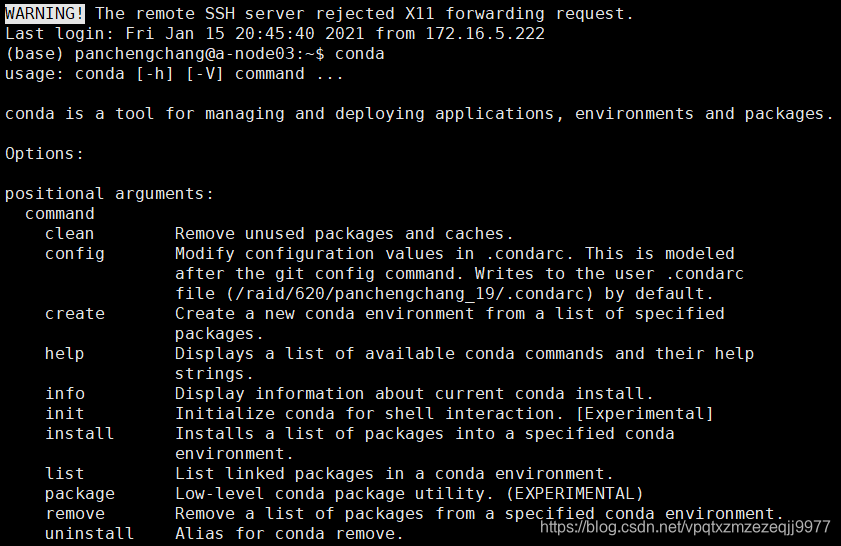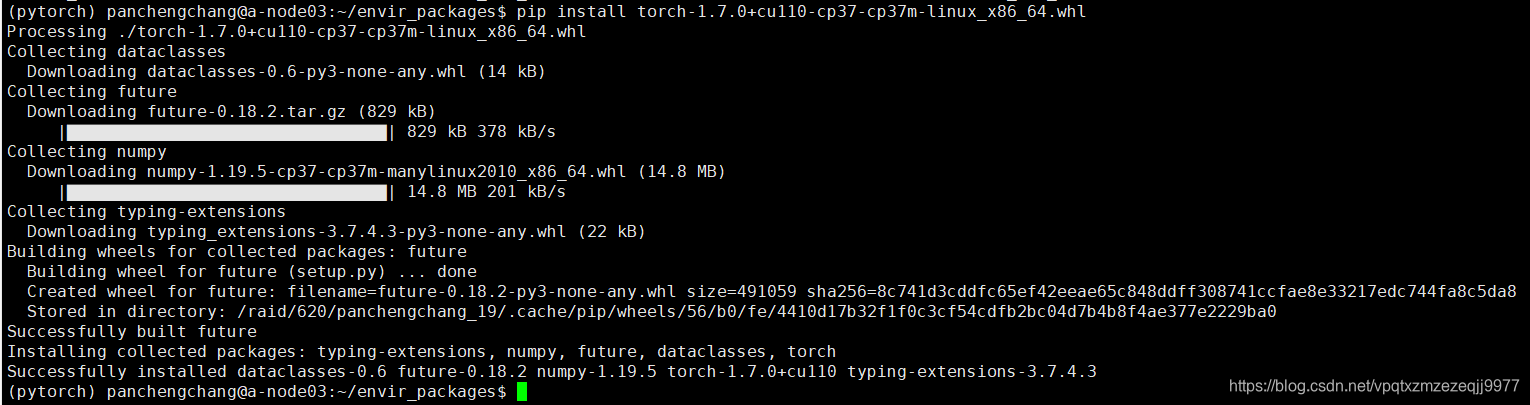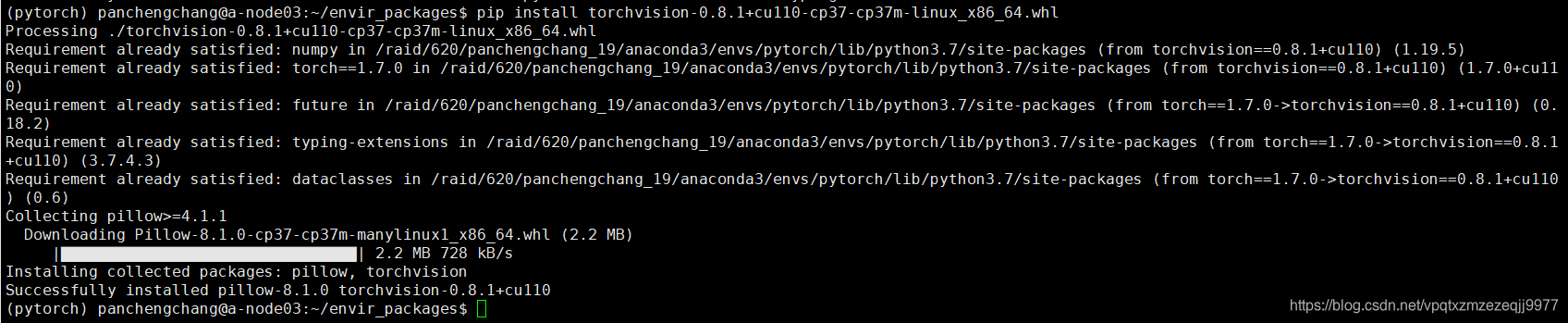一、使用Anaconda配置Python环境 安装anaconda:bash Anaconda3-2019.10-Linux-x86_64.sh 实验室服务器没有挂公网,所以只能用离线方式安装,包括下面的pytorch和TensorFlow都是一样。
1 2 3 4 5 6 7 8 9 panchengchang@a-node03:~/envir_packages$ bash Anaconda3-2019.10-Linux-x86_64.sh Welcome to Anaconda3 2019.10 In order to continue the installation process, please review the license agreement. Please, press ENTER to continue >>>
按要求一直回车,要输yes就输yes就可以。
1 2 3 4 5 6 7 8 9 10 11 Do you accept the license terms? [yes |no] [no] >>> yes Anaconda3 will now be installed into this location: /raid/620/panchengchang_19/anaconda3 - Press ENTER to confirm the location - Press CTRL-C to abort the installation - Or specify a different location below [/raid/620/panchengchang_19/anaconda3] >>>
1 2 3 -按ENTER确认位置 -按CTRL-C中止安装 -或者在下面指定其他位置
直接回车就进行安装了,后面还需要再输一次yes
1 2 3 4 5 6 7 8 9 10 11 12 13 14 15 16 17 18 19 20 21 22 23 24 25 26 27 28 29 30 31 32 33 34 35 36 37 38 Preparing transaction: done Executing transaction: done installation finished. Do you wish the installer to initialize Anaconda3 by running conda init? [yes |no] [no] >>> yes no change /raid/620/panchengchang_19/anaconda3/condabin/conda no change /raid/620/panchengchang_19/anaconda3/bin/conda no change /raid/620/panchengchang_19/anaconda3/bin/conda-env no change /raid/620/panchengchang_19/anaconda3/bin/activate no change /raid/620/panchengchang_19/anaconda3/bin/deactivate no change /raid/620/panchengchang_19/anaconda3/etc/profile.d/conda.sh no change /raid/620/panchengchang_19/anaconda3/etc/fish/conf.d/conda.fish no change /raid/620/panchengchang_19/anaconda3/shell/condabin/Conda.psm1 no change /raid/620/panchengchang_19/anaconda3/shell/condabin/conda-hook.ps1 no change /raid/620/panchengchang_19/anaconda3/lib/python3.7/site-packages/xontrib/conda.xsh no change /raid/620/panchengchang_19/anaconda3/etc/profile.d/conda.csh modified /raid/620/panchengchang_19/.bashrc ==> For changes to take effect, close and re-open your current shell. <== If you'd prefer that conda' s base environment not be activated on startup, set the auto_activate_base parameter to false : conda config --set auto_activate_base false Thank you for installing Anaconda3! =========================================================================== Anaconda and JetBrains are working together to bring you Anaconda-powered environments tightly integrated in the PyCharm IDE. PyCharm for Anaconda is available at: https://www.anaconda.com/pycharm panchengchang@a-node03:~/envir_packages$
重启终端 ,输入conda或pip验证用户环境变量是否可以使用。
二、给conda配置国内源,提升下载速度 添加清华TUNA镜像源conda config --add channels https://mirrors.tuna.tsinghua.edu.cn/anaconda/pkgs/free/conda config --set show_channel_urls yes
1 2 3 (base) panchengchang@a-node03:~$ conda config --add channels https://mirrors.tuna.tsinghua.edu.cn/anaconda/pkgs/free/ (base) panchengchang@a-node03:~$ conda config --set show_channel_urls yes (base) panchengchang@a-node03:~$
三、使用conda创建虚拟环境 新建一个名叫pytorch,python版本为3.7的虚拟环境:conda create -n pytorch python=3.7
1 (base) panchengchang@a-node03:~$ conda create -n pytorch python=3.7
然后根据提示输y
1 2 3 4 5 6 7 8 9 10 11 12 13 14 15 16 17 18 19 20 21 22 23 24 25 26 27 28 29 30 31 32 33 Proceed ([y]/n)? y Downloading and Extracting Packages tk-8.6.10 | 3.0 MB | readline-8.0 | 356 KB | sqlite-3.33.0 | 1.1 MB | wheel-0.36.2 | 33 KB | python-3.7.9 | 45.3 MB | setuptools-51.1.2 | 739 KB | pip-20.3.3 | 1.8 MB | xz-5.2.5 | 341 KB | ncurses-6.2 | 817 KB | ld_impl_linux-64-2.3 | 568 KB | openssl-1.1.1i | 2.5 MB | libedit-3.1.20191231 | 116 KB | ca-certificates-2020 | 121 KB | certifi-2020.12.5 | 141 KB | libffi-3.3 | 50 KB | Preparing transaction: done Verifying transaction: done Executing transaction: done (base) panchengchang@a-node03:~$
要激活此环境,使用conda activate pytorchconda deactivate
1 2 3 (base) panchengchang@a-node03:~$ conda activate pytorch (pytorch) panchengchang@a-node03:~$ conda deactivate (base) panchengchang@a-node03:~$
四、安装pytorch(深度学习框架) 先进入虚拟环境
1 2 (base) panchengchang@a-node03:~$ conda activate pytorch (pytorch) panchengchang@a-node03:~$
进入安装包路径下
1 2 3 4 5 6 7 (pytorch) panchengchang@a-node03:~$ ls anaconda3 envir_packages (pytorch) panchengchang@a-node03:~$ cd envir_packages/ (pytorch) panchengchang@a-node03:~/envir_packages$ ls Anaconda3-2019.10-Linux-x86_64.sh torch-1.7.0+cu110-cp37-cp37m-linux_x86_64.whl opencv_python-4.3.0.36-cp37-cp37m-manylinux2014_x86_64.whl torchvision-0.8.1+cu110-cp37-cp37m-linux_x86_64.whl (pytorch) panchengchang@a-node03:~/envir_packages$ pip install torch-1.7.0+cu110-cp37-cp37m-linux_x86_64.whl
1 (pytorch) panchengchang@a-node03:~/envir_packages$ pip install torchvision-0.8.1+cu110-cp37-cp37m-linux_x86_64.whl
检查安装的pytorch版本是否能够使用GPU
1 2 3 4 5 6 7 8 (pytorch) panchengchang@a-node03:~/envir_packages$ python Python 3.7.9 (default, Aug 31 2020, 12:42:55) [GCC 7.3.0] :: Anaconda, Inc. on linux Type "help" , "copyright" , "credits" or "license" for more information. >>> import torch >>> torch.cuda.is_available() True >>>
返回True则证明pytorch安装已完成。
五、一些常用的命令(Linux) 1.查看系统内的GPU使用情况 1 2 3 4 5 6 7 8 9 10 11 12 13 14 15 16 17 18 19 20 21 22 23 24 25 26 27 28 29 30 31 32 33 34 35 36 37 38 39 40 41 42 43 44 45 46 47 48 49 50 51 52 53 54 (pytorch) panchengchang@a-node03:~$ nvidia-smi Fri Jan 15 22:44:22 2021 +-----------------------------------------------------------------------------+ | NVIDIA-SMI 450.51.06 Driver Version: 450.51.06 CUDA Version: 11.0 | |-------------------------------+----------------------+----------------------+ | GPU Name Persistence-M| Bus-Id Disp.A | Volatile Uncorr. ECC | | Fan Temp Perf Pwr:Usage/Cap| Memory-Usage | GPU-Util Compute M. | | | | MIG M. | |===============================+======================+======================| | 0 A100-SXM4-40GB On | 00000000:07:00.0 Off | 0 | | N/A 40C P0 313W / 400W | 21142MiB / 40537MiB | 100% Default | | | | Disabled | +-------------------------------+----------------------+----------------------+ | 1 A100-SXM4-40GB On | 00000000:0F:00.0 Off | 0 | | N/A 58C P0 344W / 400W | 40138MiB / 40537MiB | 99% Default | | | | Disabled | +-------------------------------+----------------------+----------------------+ | 2 A100-SXM4-40GB On | 00000000:47:00.0 Off | 0 | | N/A 52C P0 340W / 400W | 27628MiB / 40537MiB | 100% Default | | | | Disabled | +-------------------------------+----------------------+----------------------+ | 3 A100-SXM4-40GB On | 00000000:4E:00.0 Off | 0 | | N/A 53C P0 296W / 400W | 22026MiB / 40537MiB | 93% Default | | | | Disabled | +-------------------------------+----------------------+----------------------+ | 4 A100-SXM4-40GB On | 00000000:87:00.0 Off | 0 | | N/A 30C P0 59W / 400W | 3MiB / 40537MiB | 0% Default | | | | Disabled | +-------------------------------+----------------------+----------------------+ | 5 A100-SXM4-40GB On | 00000000:90:00.0 Off | 0 | | N/A 42C P0 71W / 400W | 3MiB / 40537MiB | 0% Default | | | | Disabled | +-------------------------------+----------------------+----------------------+ | 6 A100-SXM4-40GB On | 00000000:B7:00.0 Off | 0 | | N/A 38C P0 60W / 400W | 3MiB / 40537MiB | 0% Default | | | | Disabled | +-------------------------------+----------------------+----------------------+ | 7 A100-SXM4-40GB On | 00000000:BD:00.0 Off | 0 | | N/A 38C P0 62W / 400W | 3MiB / 40537MiB | 0% Default | | | | Disabled | +-------------------------------+----------------------+----------------------+ +-----------------------------------------------------------------------------+ | Processes: | | GPU GI CI PID Type Process name GPU Memory | | ID ID Usage | |=============================================================================| | 0 N/A N/A 255273 C python 21139MiB | | 1 N/A N/A 253640 C python 40135MiB | | 2 N/A N/A 250479 C python 27625MiB | | 3 N/A N/A 256275 C python 22023MiB | +-----------------------------------------------------------------------------+ (pytorch) panchengchang@a-node03:~$
上面是静态查看,还可以动态查看:watch -n 0.1 nvidia-smi
2.在程序中指定GPU 通常,每个服务器中具有多个GPU,GPU的编号是按照0,1,2…的顺序排列的。
1 2 import osos.environ["CUDA_VISIBLE_DEVICES" ] = "1"
这里的代码指定了使用GPU 1,“1”代表指定的GPU块,可以根据nvidia-smi显示的结果选择合适的GPU。
3.根据pid查看进程详情 1 2 (pytorch) panchengchang@a-node03:~$ lsof -p 9347 (pytorch) panchengchang@a-node03:~$ ps -ef | grep 9347
其中9347为已知pid